|
How to configure default gateway in Windows 2008 and Vista
with two gateways
It is not recommended to setup two gateways in a computer.
However, in a case you do need to two gateways in Vista or Windows 2008
computer, this article may help.
In this example, I have two network connections, wired and
wireless. The wireless was setup as default gateway as showing this routing
table:
C:\Users\Administrator>route print
===========================================================================
Interface List
22...00 1c c4 c9 9b fb ......VLAN800
11...00 1c bf 9a 87 74 ......Intel(R) PRO/Wireless 3945ABG Network
Connection
1...........................Software Loopback Interface 1
13...00 00 00 00 00 00 00 e0 Microsoft ISATAP Adapter
20...00 00 00 00 00 00 00 e0 Microsoft ISATAP Adapter #3
24...00 00 00 00 00 00 00 e0 Teredo Tunneling Pseudo-Interface
===========================================================================
IPv4 Route Table
===========================================================================
Active Routes:
Network Destination Netmask Gateway Interface Metric
0.0.0.0 0.0.0.0 10.0.0.2 10.0.5.9 25
0.0.0.0 0.0.0.0 10.6.0.2 10.6.0.9 261
10.0.0.0 255.255.0.0 On-link 10.0.5.9 281
10.0.5.9 255.255.255.255 On-link 10.0.5.9 281
10.0.255.255 255.255.255.255 On-link 10.0.5.9 281
10.6.0.0 255.255.255.0 On-link 10.6.0.9 261
10.6.0.9 255.255.255.255 On-link 10.6.0.9 261
10.6.0.255 255.255.255.255 On-link 10.6.0.9 261
127.0.0.0 255.0.0.0 On-link 127.0.0.1 306
127.0.0.1 255.255.255.255 On-link 127.0.0.1 306
127.255.255.255 255.255.255.255 On-link 127.0.0.1 306
224.0.0.0 240.0.0.0 On-link 127.0.0.1 306
224.0.0.0 240.0.0.0 On-link 10.6.0.9 261
224.0.0.0 240.0.0.0 On-link 10.0.5.9 281
255.255.255.255 255.255.255.255 On-link 127.0.0.1 306
255.255.255.255 255.255.255.255 On-link 10.6.0.9 261
255.255.255.255 255.255.255.255 On-link 10.0.5.9 281
===========================================================================
Persistent Routes:
Network Address Netmask Gateway Address Metric
0.0.0.0 0.0.0.0 10.0.0.2 Default
===========================================================================
IPv6 Route Table
===========================================================================
Active Routes:
If Metric Network Destination Gateway
1 306 ::1/128 On-link
22 261 fe80::/64 On-link
22 261 fe80::c011:9517:f09a:27cc/128
On-link
1 306 ff00::/8 On-link
22 261 ff00::/8 On-link
===========================================================================
Persistent Routes:
None
To change the wired connection gateway as default gateway,
modify the Gateway Metric to 1. To do that, open the Properties of Wired
connection>Properties of the IPv4>Advanced. Click Add to make the change.

After that change, you will see the wired conenction is
top of the wireless in the Network and Sharing Center.
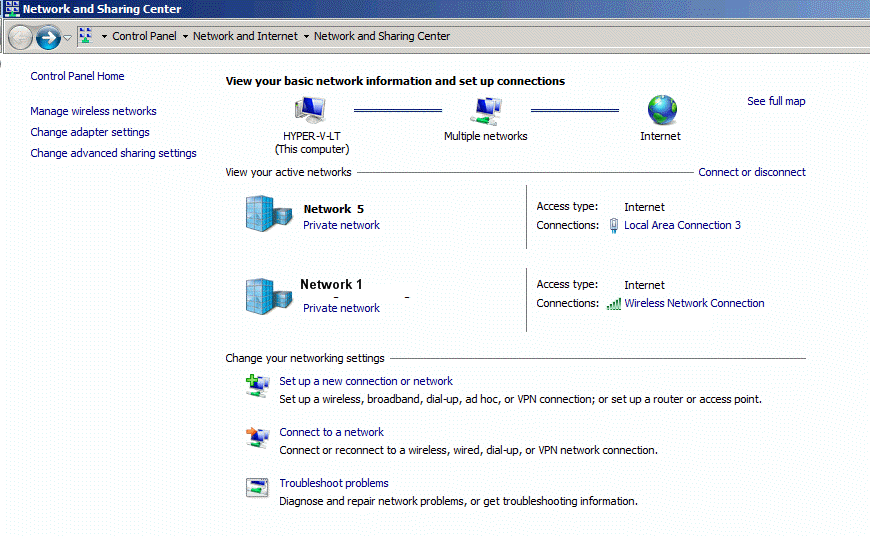
Also you can check it from the routing table as shown
below.
C:\Users\Administrator>route print
===========================================================================
Interface List
22...00 1c c4 c9 9b fb ......VLAN800
11...00 1c bf 9a 87 74 ......Intel(R) PRO/Wireless 3945ABG Network
Connection
1...........................Software Loopback Interface 1
21...00 00 00 00 00 00 00 e0 Microsoft ISATAP Adapter #2
20...00 00 00 00 00 00 00 e0 Microsoft ISATAP Adapter #3
24...00 00 00 00 00 00 00 e0 Teredo Tunneling Pseudo-Interface
===========================================================================
IPv4 Route Table
===========================================================================
Active Routes:
Network Destination Netmask Gateway Interface Metric
0.0.0.0 0.0.0.0 10.0.0.2 10.0.5.9 25
0.0.0.0 0.0.0.0 10.6.0.2 10.6.0.9 2
10.0.0.0 255.255.0.0 On-link 10.0.5.9 281
10.0.5.9 255.255.255.255 On-link 10.0.5.9 281
10.0.255.255 255.255.255.255 On-link 10.0.5.9 281
10.6.0.0 255.255.255.0 On-link 10.6.0.9 257
10.6.0.9 255.255.255.255 On-link 10.6.0.9 257
10.6.0.255 255.255.255.255 On-link 10.6.0.9 257
127.0.0.0 255.0.0.0 On-link 127.0.0.1 306
127.0.0.1 255.255.255.255 On-link 127.0.0.1 306
127.255.255.255 255.255.255.255 On-link 127.0.0.1 306
224.0.0.0 240.0.0.0 On-link 127.0.0.1 306
224.0.0.0 240.0.0.0 On-link 10.6.0.9 257
224.0.0.0 240.0.0.0 On-link 10.0.5.9 281
255.255.255.255 255.255.255.255 On-link 127.0.0.1 306
255.255.255.255 255.255.255.255 On-link 10.6.0.9 257
255.255.255.255 255.255.255.255 On-link 10.0.5.9 281
===========================================================================
Persistent Routes:
Network Address Netmask Gateway Address Metric
0.0.0.0 0.0.0.0 10.6.0.2 1
===========================================================================
IPv6 Route Table
===========================================================================
Active Routes:
If Metric Network Destination Gateway
1 306 ::1/128 On-link
22 261 fe80::/64 On-link
21 286 fe80::5efe:10.0.5.9/128 On-link
22 261 fe80::c011:9517:f09a:27cc/128
On-link
1 306 ff00::/8 On-link
22 261 ff00::/8 On-link
===========================================================================
Persistent Routes:
None
Post your questions, comments, feedbacks and suggestions
Contact a consultant
Related Topics
|

This web is provided "AS IS" with no warranties.