How to Configure External DNS Record in Windows 2008 DNS Server
1. Open DNS Manager
2. Navigate the server then right click on
Forward Lookup Zones, and then left click on New Zone.
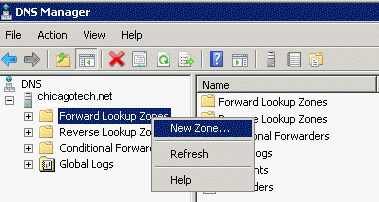
3. In Welcome to the New Zone Wizard
screen, should be the next window you see click Next
to continue.
4.
Choose Primary Zone, and then
click Next.
5.
Type the Zone name and click Next.
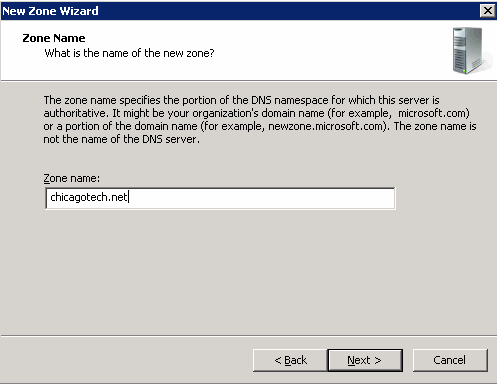
6. Clicking Next in the Zone file screen
to take default settings.
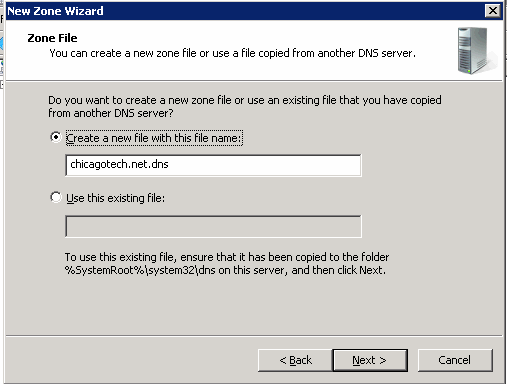
7.
Dynamic Updates allow client computers to create
and update their own resource records. For external servers we will go with
the Do not allow dynamic updates radio button and then
click Next.
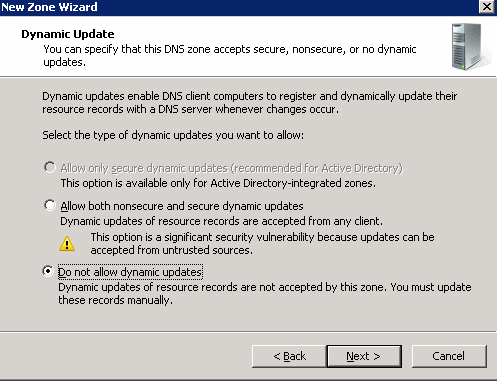
8. In Completing the New Zone Wizard
screen click on Finish to complete the setup of the Forward
Lookup Zone for logfiletest.com.
Continue this page
Post your questions, comments, feedbacks and suggestions
Contact a consultant
Related Topics
How to Create a Host (A) Record on
Server 2008 DNS
|

This web is provided "AS IS" with no warranties.