
|
|
|
|||
|
How to configure HTTP Redirect in IIS 7 - Step by step with screenshots
This is an example how to configure HTTP Redirect in SBS 2008 IIS 7.
1. Open IIS 7. 2. Navigate to SBS name>Site>the website name (Default Web Site in our example. 3. Click HTTP Redirect icon.
4. Check Redirect requests to this destination, and enter the destination. 5. Apply the settings. You may need to start the web site. 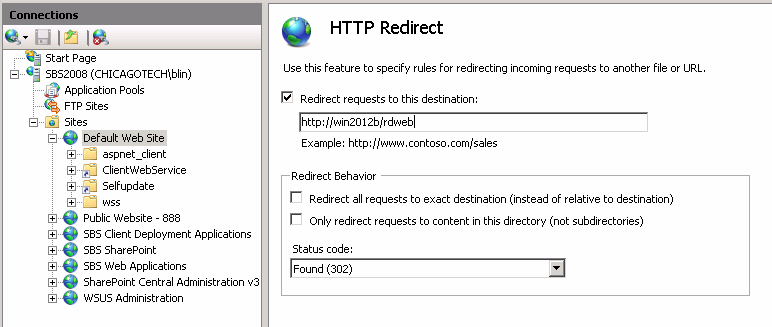
Post your questions, comments, feedbacks and suggestions Related Topics
|
|
|
|
This web is provided "AS IS" with no warranties.
Copyright © 2002-2018
ChicagoTech.net,
All rights reserved. Unauthorized reproduction forbidden.