|
How to check Active Directory Health
After installing a new DC or migrating a domain, you should verify the
Active Directory work properly.
1. Check any errors in Windows Event Viewer.
2. Check the Active Directory objects and you may try to create a new object
for test.
3. Check the status of the shared system volume by running net share command
on the DC.
4. Run netdiag and dcdiag to check any errors.
5.Check DNS registration and functionality as shown below to make sure you
have correct data.
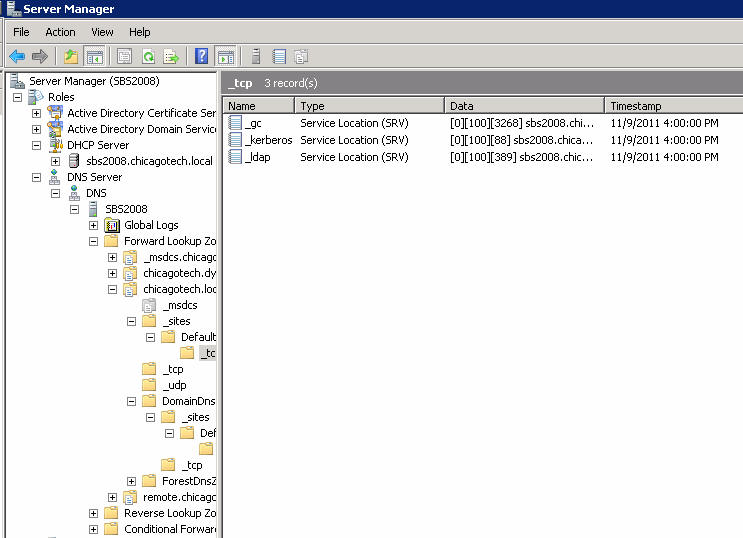
5. Make sure domain membership for the new domain controller.
6. Check the GC readiness by following this article:
How to verify Global Catalog Readiness
7. Check the replication status by following this link:
How to verify AD replication is functioning
Post your questions, comments, feedbacks and suggestions
Contact a consultant
Related Topics
|

This web is provided "AS IS" with no warranties.